
Azure Functions is a serverless solution that allows you to write less code, maintain less infrastructure, and save on costs. They let you run event-driven code snippets or "functions" in Azure. This model is excellent for processing data, integrating systems, working with IoT, and building simple APIs and microservices.
The primary benefits of Azure Functions is it includes the abstraction of servers, which allows you to focus more on code, and its flexible pricing model, where you only pay for the time your code runs.

In this scenario, we need an Azure Function with a Timer Trigger. This function runs on a schedule that we define using a CRON expression. Here's an example:
[FunctionName("ScheduledContentUpdate")]
public static async Task Run([TimerTrigger("0 */5 * * * *")]TimerInfo myTimer, ILogger log)
{
log.LogInformation($"ScheduledContentUpdate function executed at: {DateTime.Now}");
// TODO: Fetch new content from the external data source
// TODO: Update the content in Umbraco CMS
}
In this example, the function is triggered every 5 minutes. You should replace the TODO comments with your actual logic to fetch new content and update it in Umbraco.

To update content in Umbraco, you can use Umbraco's Content Service. You can expose an API endpoint in your Umbraco application which accepts the updated content and updates it in the CMS.
Here's an example of how you can create this endpoint:
// File: UmbracoApiController.cs
public class ContentUpdateController : UmbracoApiController
{
[HttpPost]
public IActionResult UpdateContent([FromBody] ContentModel content)
{
var contentService = Services.ContentService;
var contentItem = contentService.GetById(content.Id);
if (contentItem != null)
{
contentItem.SetValue("propertyAlias", content.Value);
contentService.SaveAndPublish(contentItem);
return Ok();
}
return NotFound();
}
}
In this example, the `UpdateContent` endpoint accepts a POST request with the updated content. It uses Umbraco's Content Service to update the content in the CMS.

There are numerous ways you can leverage Azure Functions in Umbraco. Here are a few examples:
- Background Tasks: Offload tasks like image processing or calling third-party services to Azure Functions. This way, your Umbraco website's performance is not affected by these resource-intensive tasks.
- Data Processing: If your website involves handling large amounts of data, you can use Azure Functions to process this data. This is especially useful for tasks like data migration or transformation.
- Scheduled Tasks: Azure Functions can be run on a schedule, making them perfect for jobs like daily reports or periodic cleanups.
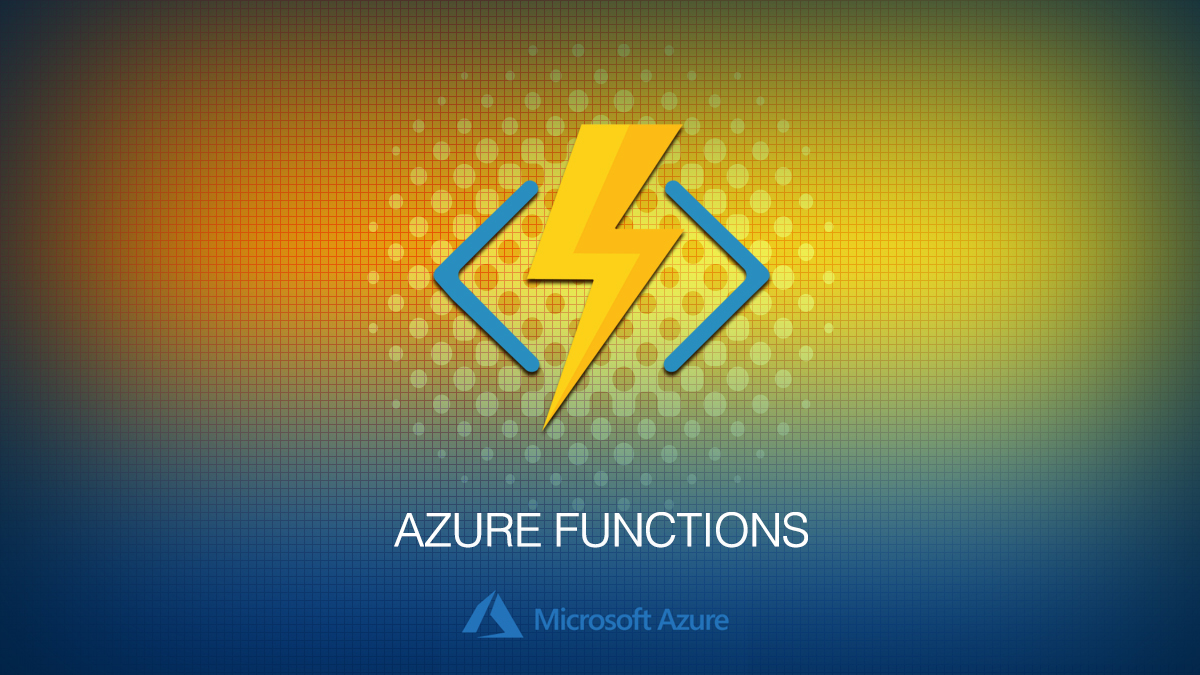
Azure Functions brings about a new way of thinking about application development and offers a fantastic tool to optimise your Umbraco website. By offloading tasks to these serverless functions, you ensure that your website remains performant and resource-efficient.
In the world of cloud computing, the 'serverless' model is increasingly becoming a game-changer, and with Umbraco and Azure Functions, you have a robust set of tools to build highly scalable and performant applications.
If you'd rather have one of our in-house developers assist with leveraging Azure functions in Umbraco, check out our Support Page to see the contracts we have available.
At Cold Banana, we've been helping businesses like yours thrive since 2015. Our expertise span across custom web development, seamless integrations and user-friendly platforms.
If you'd like to learn more about how we can support you, get in touch.
